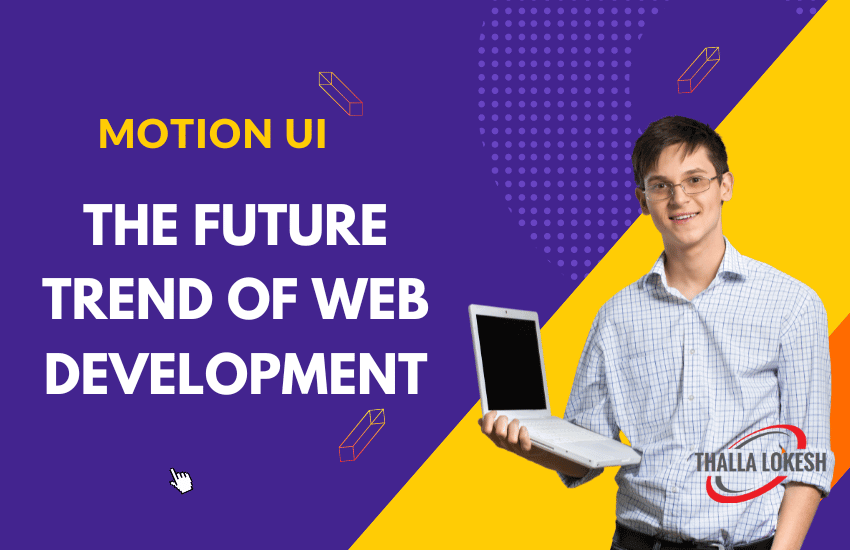The world uses the popular and contemporary design aesthetic known as “Motion UI.” Your website and app interfaces come to life with the help of the UX design aspect known as motion design. A Sass module called Motion UI makes creating CSS animations and transitions simple and quick. Mixing transitions, CSS animations, and Sass maxims produce stunning effects. Prototyping is made easier by Motion UI’s over twenty built-in transitions and animations.
The advantage of motion UI is that it is the most efficient and uncomplicated method of grabbing and holding someone’s attention. Motion design animation or animated graphics can help you spread your messages as rapidly as possible. Organize facts and explain the meaning of concepts conveniently and straightforwardly. Do you agree? Watching a brief animated movie is considerably more practical than reading instructions or even static infographics.
THE FUTURE IT BEHOLDS
Contents
The transition to digital continues. Motion design has new options thanks to social media, augmented reality, virtual reality, and human-machine interaction.
Motion design enables the creation of animated user interfaces that give the user more information and effectively direct him through the application.
There are numerous alternatives for motion design, even in the area of augmented reality. There have primarily been added films and advertising banners up to now. In the future, the entire page might change. When dragging the mouse, amplify your movements or use them to draw attention to important details.
USER ENGAGEMENT
User Welcome: A kind message of welcome has a significant effect on users. This has been successfully applied to websites, applications, and other platforms like welcome screens and billboards on mobile phones and televisions.
Who can forget the Nokia phone’s two hands joining logo? Apps and websites with good welcome screens improve the user experience.
Add some enjoyable components: Numerous fun-related applications and websites have gained popularity. Due to how easy it is to use the apps and websites, people are more likely to return.
The user engages with websites and applications in a feedback loop. The feedback loop is quite helpful when the user logs into any app or website with the wrong password, enabling the user to login into such circumstances. It can also be used to display animations on web pages.
Also, refreshing content should be used to give users the most recent information; social media and news websites frequently update their content. A modest motion feature will keep readers interested for a brief period while your site is loading and processing information.
BENEFITS
Transition: Motion UI allows consumers to comprehend the relationship between two pieces of advice or website content. These transitions enable users to connect data from one area to another and flow like movie scenes. When a user switches from one feature to another, they are utilized to deflect their attention.
Animations: Animations are used to show a user-selected subject in great detail. Web developers often employ virtual cues to lead viewers step-by-step through lessons while maintaining sight of the topic. Additionally, Motion UI makes it possible to create animations for several elements intended for a particular series.
Users appreciate websites that respond to their issues swiftly. An “interactive” atmosphere between online visitors and the web developer is created by adding responsive animations to a website. Users frequently flip the Web pages and examine alternate possibilities when they cannot find immediate solutions.
Animations and transitions allow adding life to the flat look of websites. This high-end platform may be used to create mobile applications and completely responsive web designs. The premade motions are readily available and simple to include while developing various websites.
CHANGE IN WEB DEVELOPMENT TREND
- Strategically directing the user’s attention to necessary parts based on the real hierarchical structure of the website.
- Directing users to the precise information they need by emphasizing the necessary sections.
- Preserving the 3D environment.
- Rapid prototyping and seamless integration of animated elements
- Making straightforward animations such as slide, scale, hinge, and spin and improving them with motion modifiers that change the direction, usability, pace, iteration, and delay.
FINAL WORDS
Motion UI websites may hold users’ attention for a considerable amount of time and have a favorable impact when developed with the appropriate approach and creative concepts. Motion UI makes it easy to load spinners, make catchy CTAs, and show error warnings. You may breathe life into lifeless static content and break up the monotony with changing backdrops and moving elements. Motion UI offers the simplest and quickest way to experiment with and create engaging web pages without having knowledge of JavaScript and the jQuery library, making it ideal for developers and designers who are most enthusiastic about the newest web technology. In reality, by enabling significantly better user interactions and closing the enormous gap between clicks and conversions, Motion UI will fundamentally alter the structure of the web development sector.