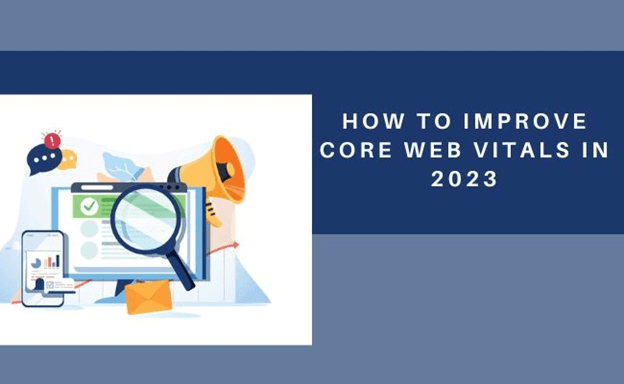Introduction to Core Web Vitals
Contents
On May 28, 2020, Officially launched a new upgrade that evaluates a website’s overall usability based on the speed at which page content and graphics load, the responsiveness of the browser to user interaction, and the stability of the content as it runs in the browsers known as Core Web Vitals. Simply put, Core Web Vital is the matrix that evaluates mobile friendliness and user experience. It is essential to the creation of websites.
Three Metrics of Core Web Vitals
Largest Contentful Paint, First Input Delay, and Cumulative Shift Layout are the three metrics that makeup Core Web Vitals.
1. Largest Contentful Paint
The first matrix, Largest Contentful Paint (LCP), measures how quickly a website’s main text and visuals load and show on the screen. Rendering time, huge graphics, background video, and page text all impact LCP.
2. First Input Delay
First Input Delay (FID), the second matrix, assesses how quickly a user may interact with a page after clicking it and how quickly the browser responds to their input. This matrix may be impacted by tracking scripts, JavaScript, and other third-party code.
3. Cumulative Shift Layout
The third matrix, Cumulative Layout Shift (CLS), examines how frequently buttons and other website elements surprisingly shift when users read material on a certain page. Usually, this is impacted by the size of the image, animations, or various fonts.

Tips to improve Core Web Vitals in 2023
Below are some of the tips that can be taken into account while improving Core Web Vitals:
1. Improving image and font size
Image and font optimization can help improve your website’s performance and reduce webpage load times. Using standard photos and variable fonts while designing a website must be corrected. Unique web fonts can enhance a page’s aesthetic value or visual appeal. Still, each different font type often requires downloading an additional file, which can negatively impact a page’s search engine.
Therefore, it is necessary to include only fonts that have a meaningful effect while excluding fonts that add weight to the page without disturbing the user experience. Four to six variations of the font can be used on the webpage. In most situations, one font style should be used for headers and another for regular paragraph content.
Likewise, the proper image format should be used while adding images to the webpage. JPEGs are typically the ideal photo format, whereas PNGs or GIFs are preferable for graphics or images with translucent backgrounds. Similarly, images shouldn’t be large.
Before posting photos to the website, they should be compressed. Compressing will minimize their file size, and such images will load more quickly. Several online tools will help reduce image size, like TinyPNG, Compress Now, JPEG Optimizer, etc.
2. Caching solution implementation
Caching involves keeping copies of information in a temporary storage location so you can access it more quickly when needed. That means Users won’t have to wait for the web server to send the data when they request a cached page because the web server will deliver the cached version rather than producing a new one.
Caching is of two types. They are client-side caching and server-side caching. When client-side caching is used, a web browser saves a copy of the website’s contents on the user’s hard disk. Likewise, in server-side caching, a web browser maintains a copy of the data on the server.
Both cache types perform the same task of accelerating page load times and enhancing website performance. Your content will load much more quickly if caching is enabled. Since most of the information is already locally saved, the next time a user loads the website, it will load considerably faster. A cached page prevents the server from having to create a new copy of the page for every request, which can save a lot of time and resources.
3. Implementing a lazy loading strategy
Lazy loading refers to the technique of loading or initializing resources or objects only when they are truly required in order to boost performance and conserve system resources. Let’s take an example to understand lazy loading further. If a visitor needs to scroll down a website to see a picture, you can show a placeholder and only lazy load the complete picture after the user reaches the image’s location.
Lazy loading improves performance, decreases initial load time, and saves bandwidth by letting the browser selectively load resources when needed rather than loading all resources simultaneously. The user can navigate the page, and the material will load as needed.
Conclusion
In conclusion, it is essential to ensure that the page’s content is strong to ensure that our website ranks first in search engines. We must ensure that our website is mobile-friendly and secure to browse while focusing on the Core Web Vitals.
Core Web Vitals are crucial for SEO to increase the visibility of your website and maintain it organized and clean. These elements are essential for giving visitors a hassle-free experience when viewing your page and increasing your website’s visibility and ranking in browsers. The three tips that can be taken into account to improve Core Web Vitals are improving image and font size, implementing a caching solution, and implementing a lazy loading strategy.
FAQs
Q:Why is Core Web Vitals important?
A:Core Web Vitals is important to evaluate a website’s overall usability based on the speed at which page content and graphics load, the responsiveness of the browser to user interaction, and the stability of the content as it runs in the browsers.
Q:What are the three pillars of Core Web Vitals?
The three pillars (matrices) of Core Web Vitals are Largest Contentful Paint, First Input Delay, and Cumulative Shift Layout.
Author bio
By the way, its Barsha Mahat an SEO of Ultrabyte International Pvt. Ltd., a Nepalese IT company. She is a novice writer who enjoys reading and contemplating the nature of existence. When she’s not working, she enjoys web browsing .