Don’t believe us? Check the stats on our channel:

YouTube makes money from ads. Therefore, it is in their interest to keep people on their platform so they can show more ads.
This is why they recommend similar videos in the sidebar. For example, if you watch a video about how to cook a ribeye steak, then most of the sidebar recommendations are steak recipes and how-tos for other cuts of beef.

This makes sense.
If you want to know how to cook a ribeye, you might be interested in learning how to make a philly cheesesteak sub too.
But what you might have noticed in the screenshot is that a lot of the recommended videos come from the same channel as the video that’s playing.
This is an important point because one of the easiest ways to get more views is to have viewers watch more than one of your videos. So you want to appear here.
How do you do that?
While there’s no way to guarantee a spot, you can increase your chances by having related videos on your channel. That’s why it pays to keep things niche when you’re starting out.
So, don’t just start a cooking channel. That’s too broad. Instead, start a channel about barbecuing or grilling meats. This will increase your chances of being recommended in the sidebar on your own videos—which will drive more views.
This is precisely what we did. Our first videos back in 2015 were solely focused on link building and search engine optimization (SEO):
Of course, you don’t have to keep your focus super narrow forever.
As you drive more views, you’ll get more subscribers. Because they’ll be notified about your videos no matter what, you can go a little broader. For example, maybe you want to branch out and make videos about marinades or sides.
And this was basically what we did. While we’re still primarily focused on SEO, we’ve also started producing videos about related topics like blogging, content marketing, video marketing, and affiliate marketing:

One of the biggest mistakes new creators make is to create “me-centered” videos, like “The Camera Gear I Use.”
Unless you have a large following like iJustine, the truth is no one cares who you are and what you do.

So, a better way to do this is to target topics that have search traffic potential. You see, while people might not care about the gear I use, they’re still looking for advice on camera gear.
In fact, the query “best camera for YouTube” gets about 3,400 monthly searches in the U.S and 6,100 monthly searches globally.
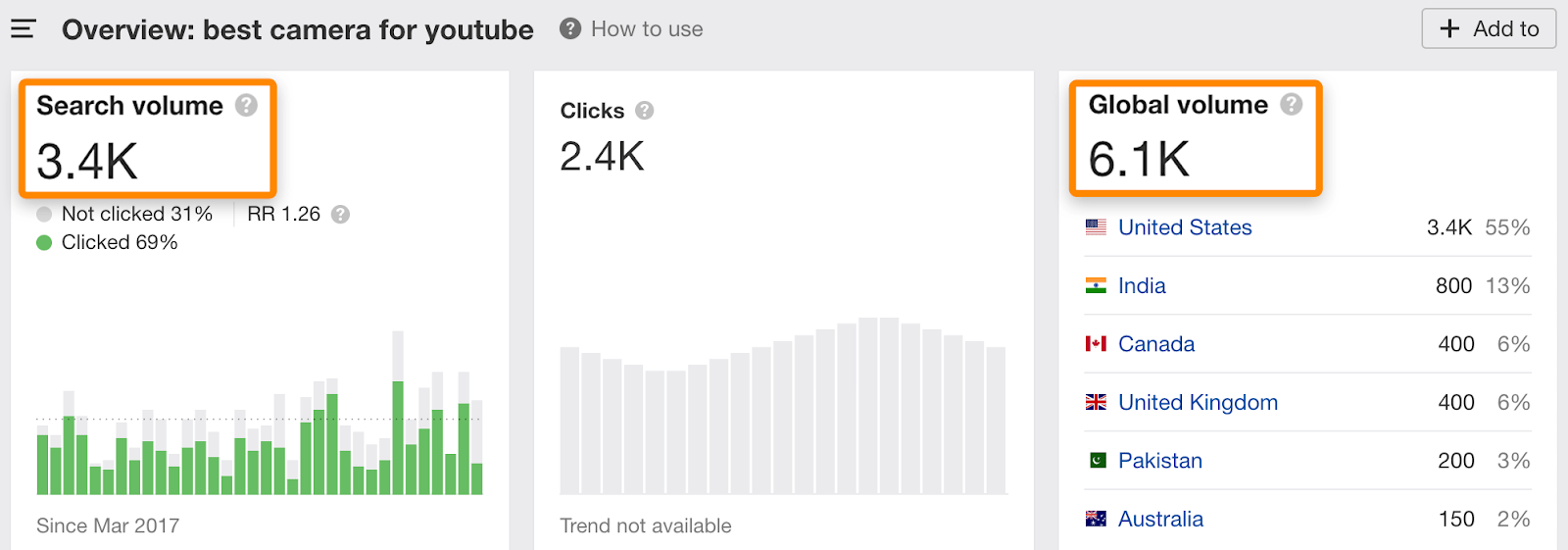
So if you target topics with search traffic potential and rank for them on YouTube, you can get views to your videos. This works even if you have zero subscribers.
How do you find these topics?
The easiest way is to use Ahrefs’ free YouTube Keyword tool.
Just enter any relevant word or phrase, and it’ll show you up to 150 keywords and their monthly search volumes.

Looking for a larger pool of ideas?
Use Ahrefs’ Keywords Explorer to pull all ideas from our database of over 800 million YouTube keywords.

Once you’ve done keyword research for your videos, you’ll need to learn how to rank those videos on YouTube. To do that, watch this video:
Fun fact:
Google has sent over 230,000 views to our YouTube videos in the last ~12 months.
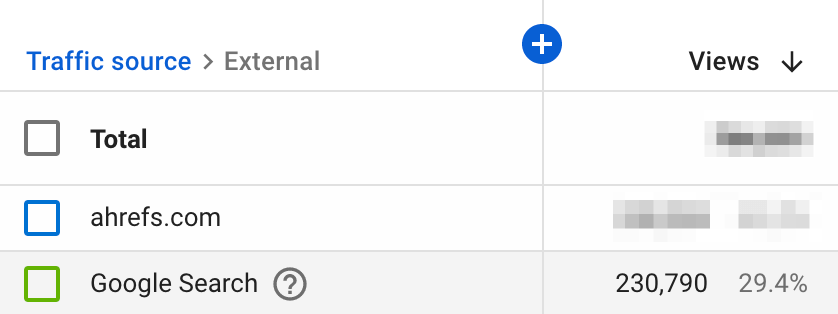
How? Because YouTube videos sometimes show up in Google too.
For example, look at the search results for “how to make scrambled eggs.” Google shows a carousel of YouTube videos in the results.
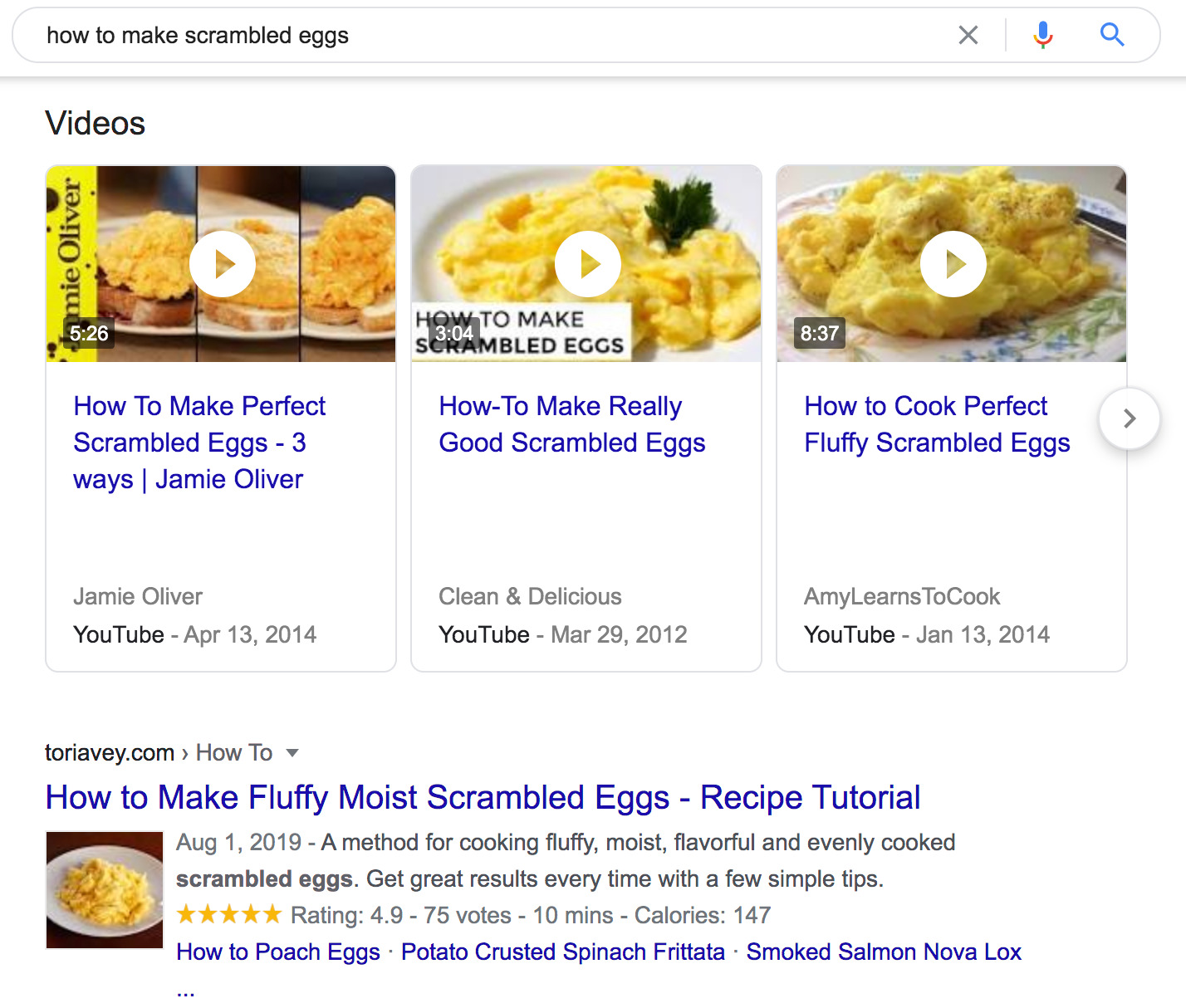
But the question is, how do you find video topics with the potential to get traffic from Google?
Simple. Look for videos that already get traffic from Google and make videos about those same topics. You can do this with Ahrefs’ Content Explorer, which is a searchable database of over one billion web pages complete with SEO metrics.
Start by running this search: site:youtube.com inurl:watch title:topic

Sort the results by organic traffic from high to low, and you should see a list of relevant YouTube videos that currently get traffic from Google.
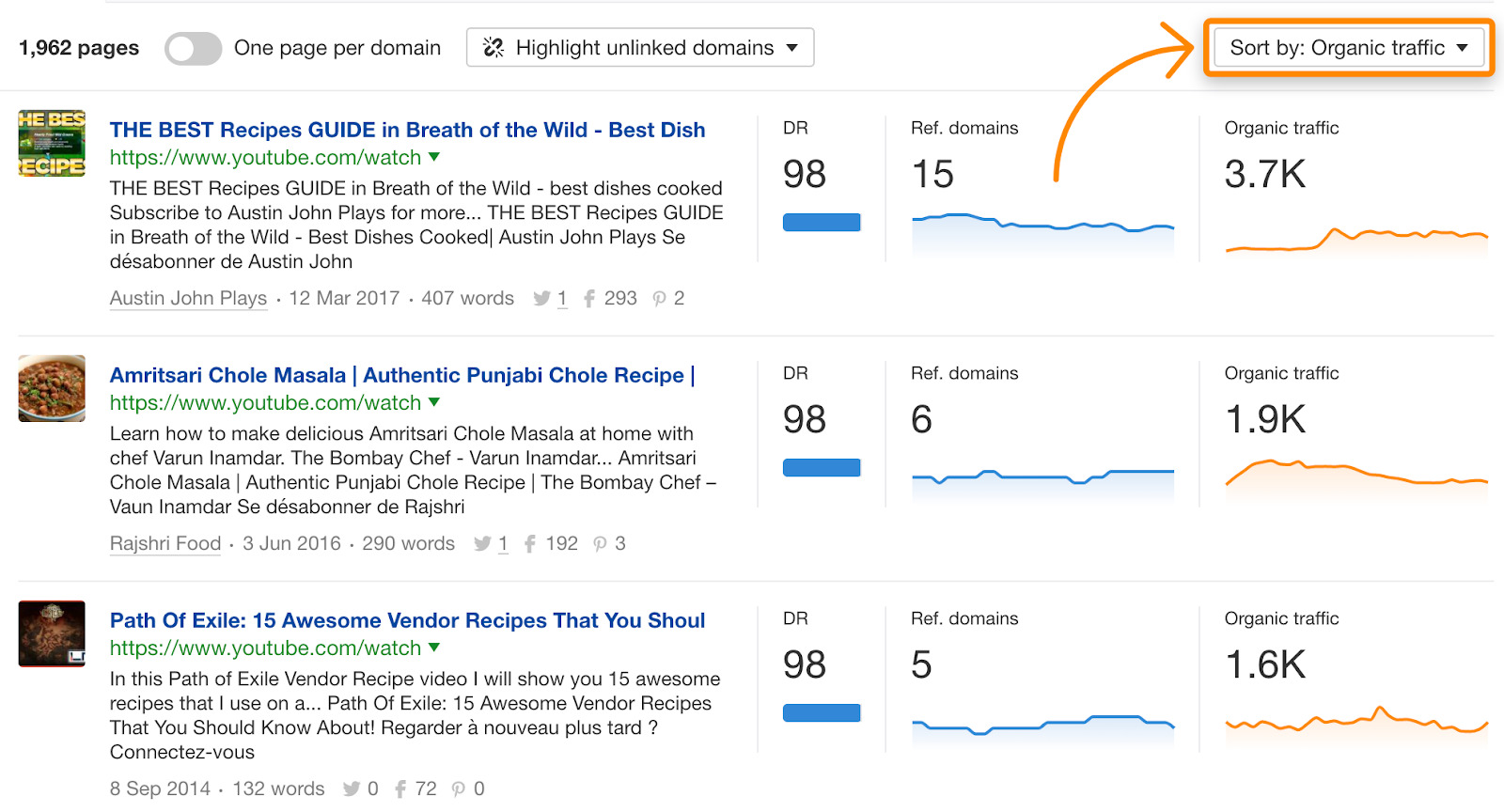
For example, the Amritsari Chole Masala recipe video gets an estimated 1,900 monthly search visits. Not bad.
Once you’ve found a list of topics worth targeting, the next step is to create an “optimized” video that’ll rank in Google.
How do you do that?
Read this post or watch this video:
No matter how high your video ranks, you won’t get any views if nobody clicks on it.
That’s why you need a compelling title to entice the click.
Now, this doesn’t mean you should create clickbait like “This One Trick Got Us 15 Million Views in 1 Hour.” While that might drive clicks, it’s unlikely you’ll be able to deliver on that promise and that will degrade the trustworthiness of your channel.
So, how do you write good YouTube titles? Here are some tips:
- Include your main keyword. Briggsby’s study shows that there is some benefit of having your target keyword in the title. This also goes along with YouTube’s advice of including relevant search terms in your title.
- Keep it short. YouTube truncates titles that are too long. Keep it as short as possible without sacrificing descriptiveness.
- Focus on the benefit. Make it clear why someone should watch your video.
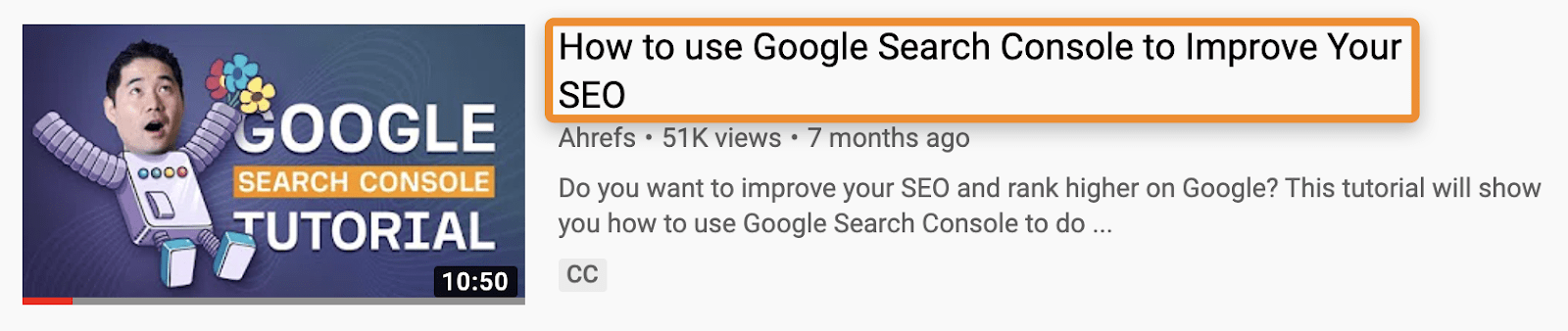
Improving your CTR doesn’t just rely on the title. You also need to create a complementary and eye-catching thumbnail.
For example, take a look at the thumbnails on our channel:
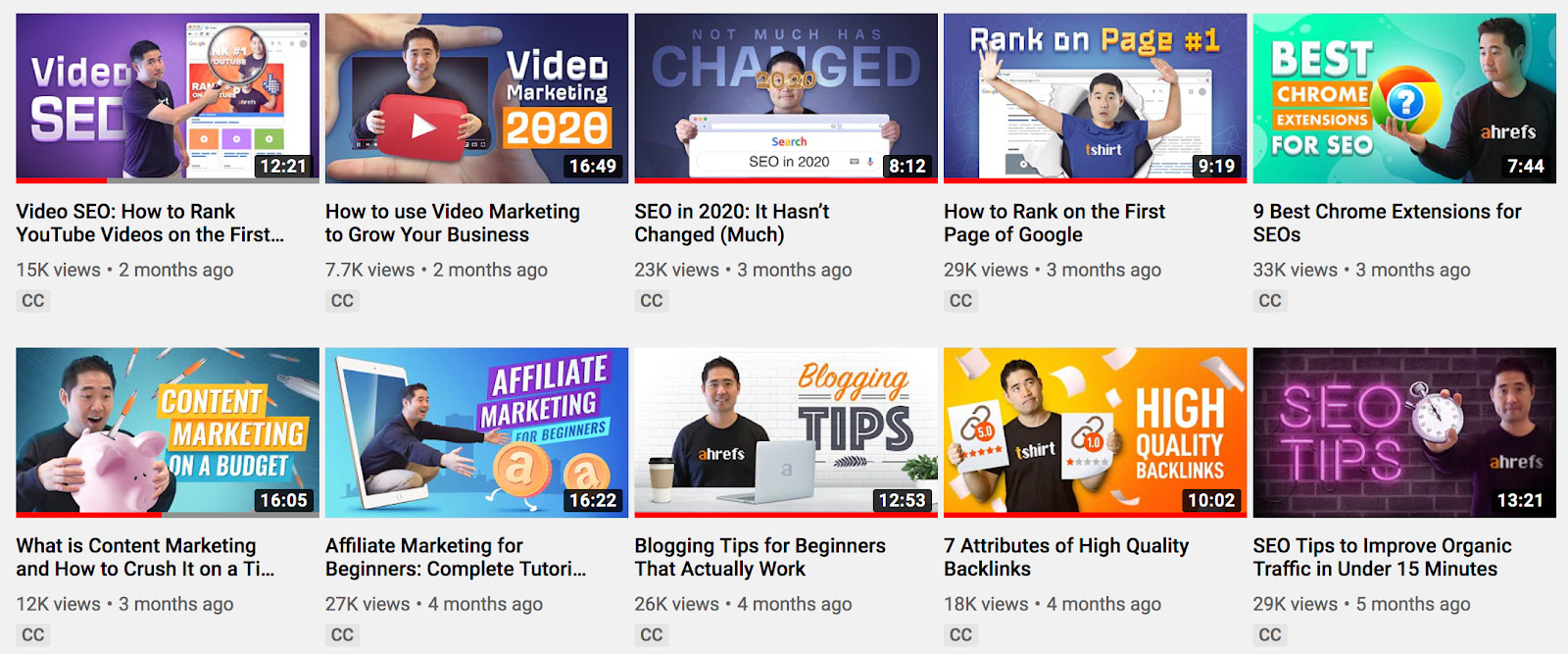
We’ve intentionally designed them to stand out.
Here are a few tips for creating thumbnails that entice searchers to click:
- Don’t choose a still from your video. It’s usually unattractive and out-of-context. Instead, design a unique and enticing version to grab the searcher’s attention.
- Use a congruent image. Make sure your thumbnail visually demonstrates that the video solves the user’s query. For example, a video tutorial about “how to tie a tie” should probably feature someone tying a tie.
- Use contrast to your advantage. YouTube is mainly white, grey, and red. Avoid these colors as they will blend in with the search results.
- Use descriptive text on the thumbnail. We usually go for something short that complements the title. For example, our video about learning SEO has the words “Learn SEO” on the thumbnail.
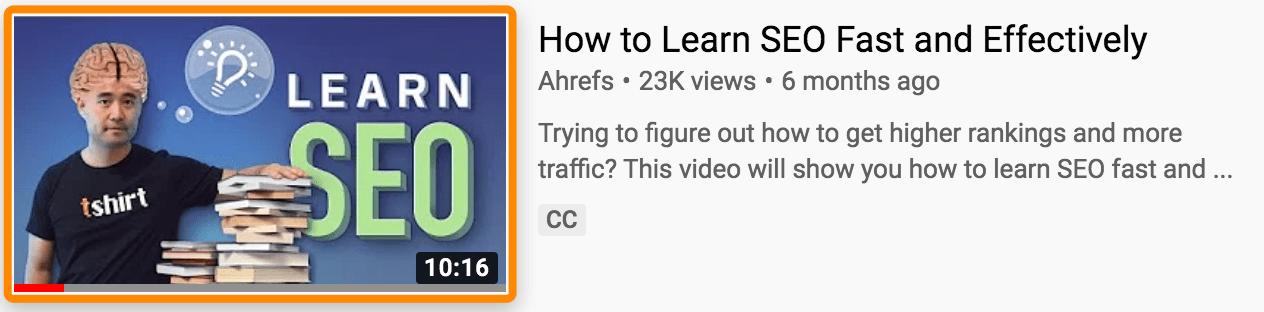
It’s not just your title and thumbnail that appear in YouTube’s search results. The first sentence of your video description does too.
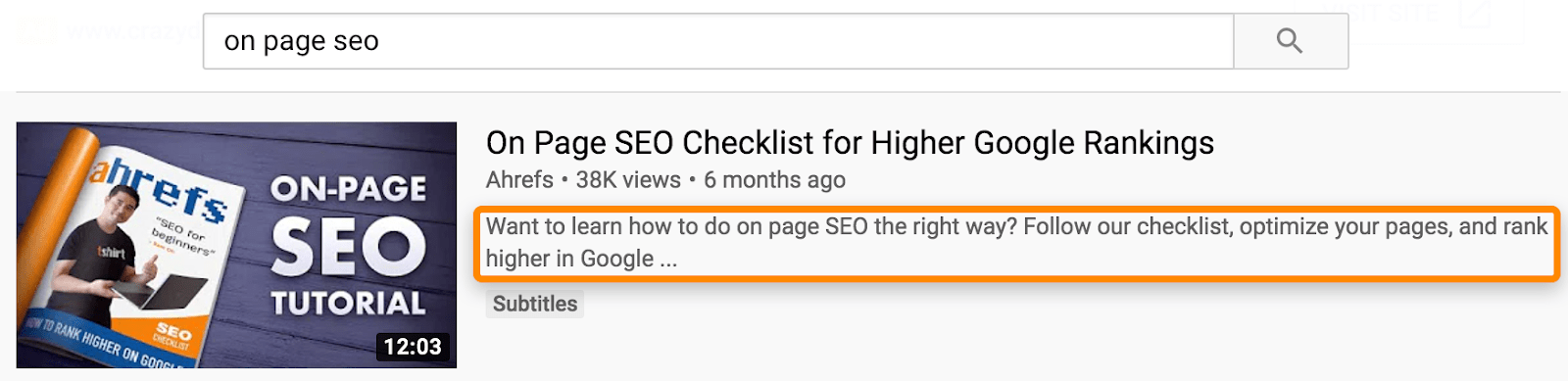
Since this can potentially influence CTR, you should try to make this as enticing as possible.
That said, while the first couple of lines are arguably the most important, don’t neglect the rest of your description. It’s a great place to encourage your viewers to watch more of your other videos, subscribe to your channel, and more.
Here’s what our description looks like for our video on SEO in 2020:
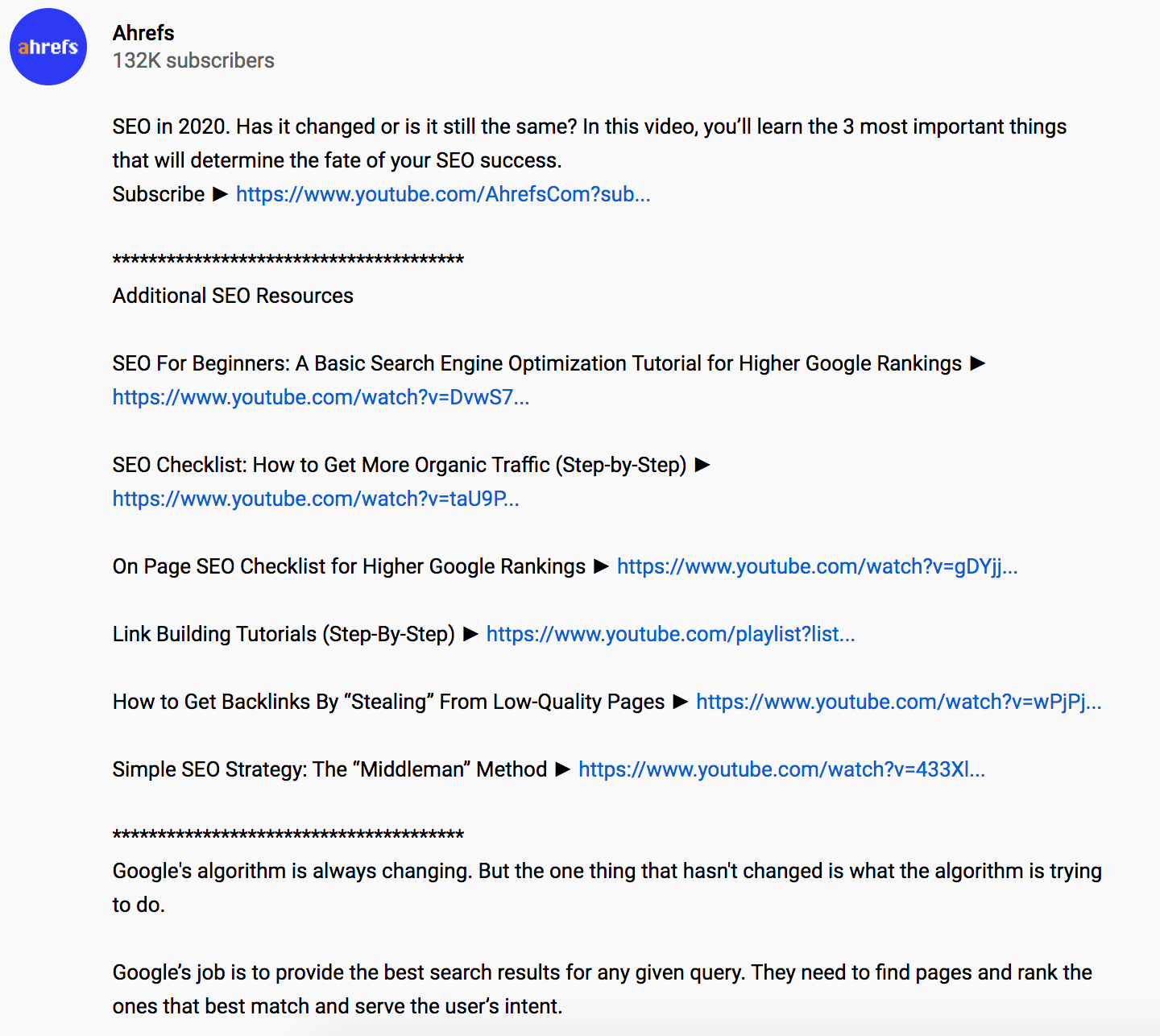
We use the same general formula for all our descriptions:
- 1–2 compelling sentences to entice the click;
- A link to subscribe (Just add
?sub_confirmation=1to the channel URL to create subscription link); - Links to related YouTube videos on our channel;
- Long description of the video (we try to keep this between 500 — 1,000 words);
- Timestamps for key moments in the video (see tip #11);
- Another link to subscribe;
- Social channel links
Easy peasy.
Here’s a template if you want to use this format too.
Suggested views are when someone clicks on your video in the sidebar.
We’ve already talked about how you can increase your chances of appearing on the sidebar. But there are two parts to it, and the one we’ve yet to discuss is the “up next”:
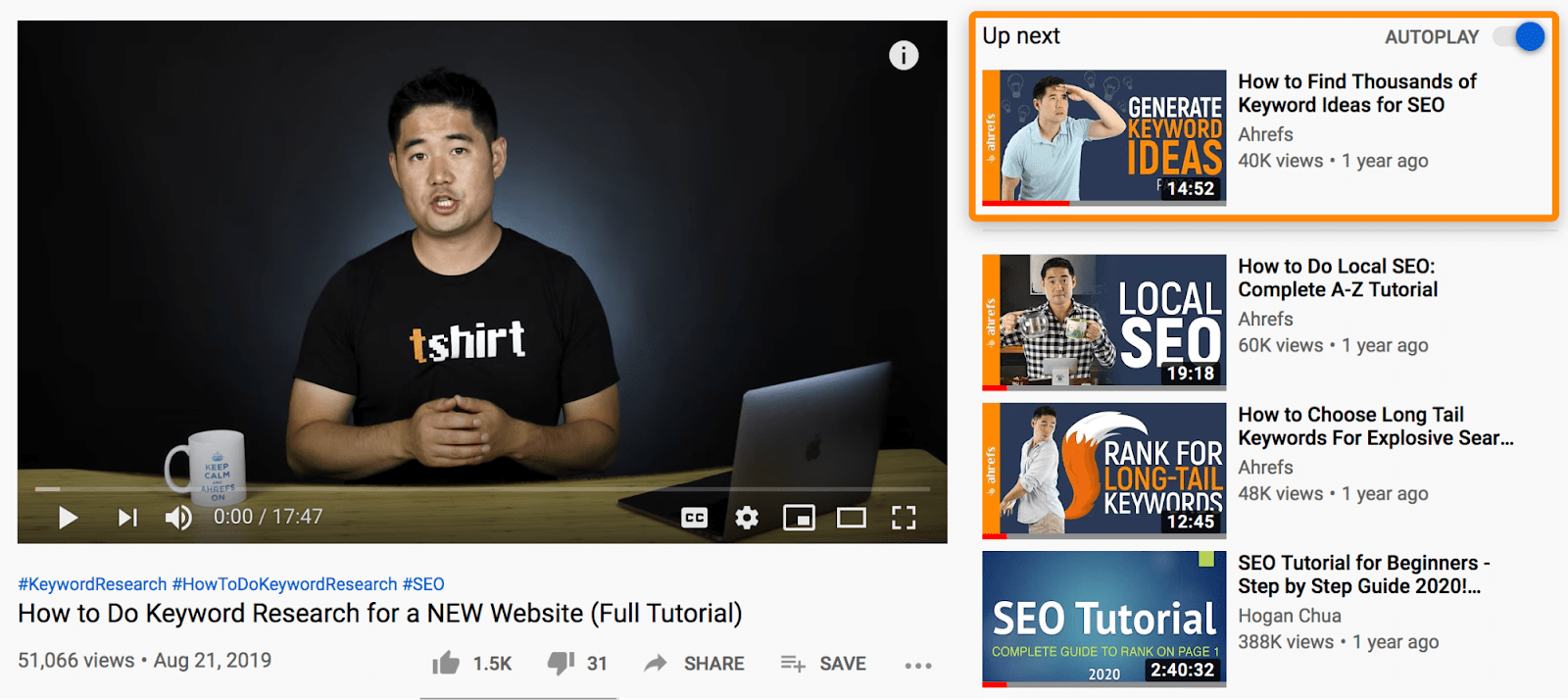
And this is a spot you’d definitely want to claim.
The reason is simple: the next video automatically plays after the current video is over.
But here’s the problem: if you’re a small or new channel, it’s tough to get suggested views from other people’s videos. So, if you’re just starting out, you need to make sure you’re grabbing the “up next” spot on your own videos.
How? Use a series playlist.
A series playlist allows you to mark your playlist as an official set of videos that should be viewed together.
Think of how Netflix does it with seasons and episodes of your favorite show. Watching the videos out of order wouldn’t make much sense.
To set up a series playlist, go to your playlist, click on “playlist settings”, then “advanced settings”, and choose “set as official series for this playlist.”
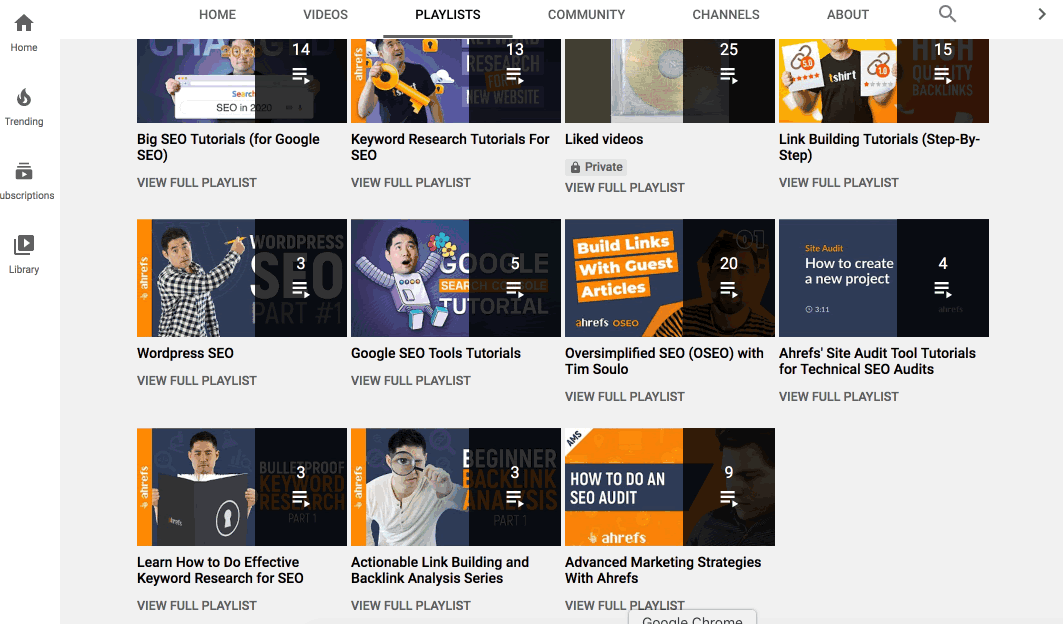
For best results, set the videos in a logical order. This is because your chances of winning the “up next” spot increases when people actually watch the videos in the set order.
People are likely asking questions on forums and Q&A sites that your videos can answer.
For example, here’s a question on Quora that one of our YouTube videos helps to answer—so we embedded it when replying to the thread:

However, the trick to making this work tactic work efficiently isn’t to answer any and all questions. It’s to find relevant threads that get consistent traffic from Google and answer those.
You can do this with Ahrefs’ Site Explorer.
Just paste in a popular forum like Quora, or a well-known industry-specific forum like WarriorForum, then go to the Top Pages report to see the threads that receive the most search traffic.
Here’s what that looks like for Quora:

Next, enter a relevant word or phrase (e.g., “recipe”) in the “Include” box to narrow down the results to relevant threads.
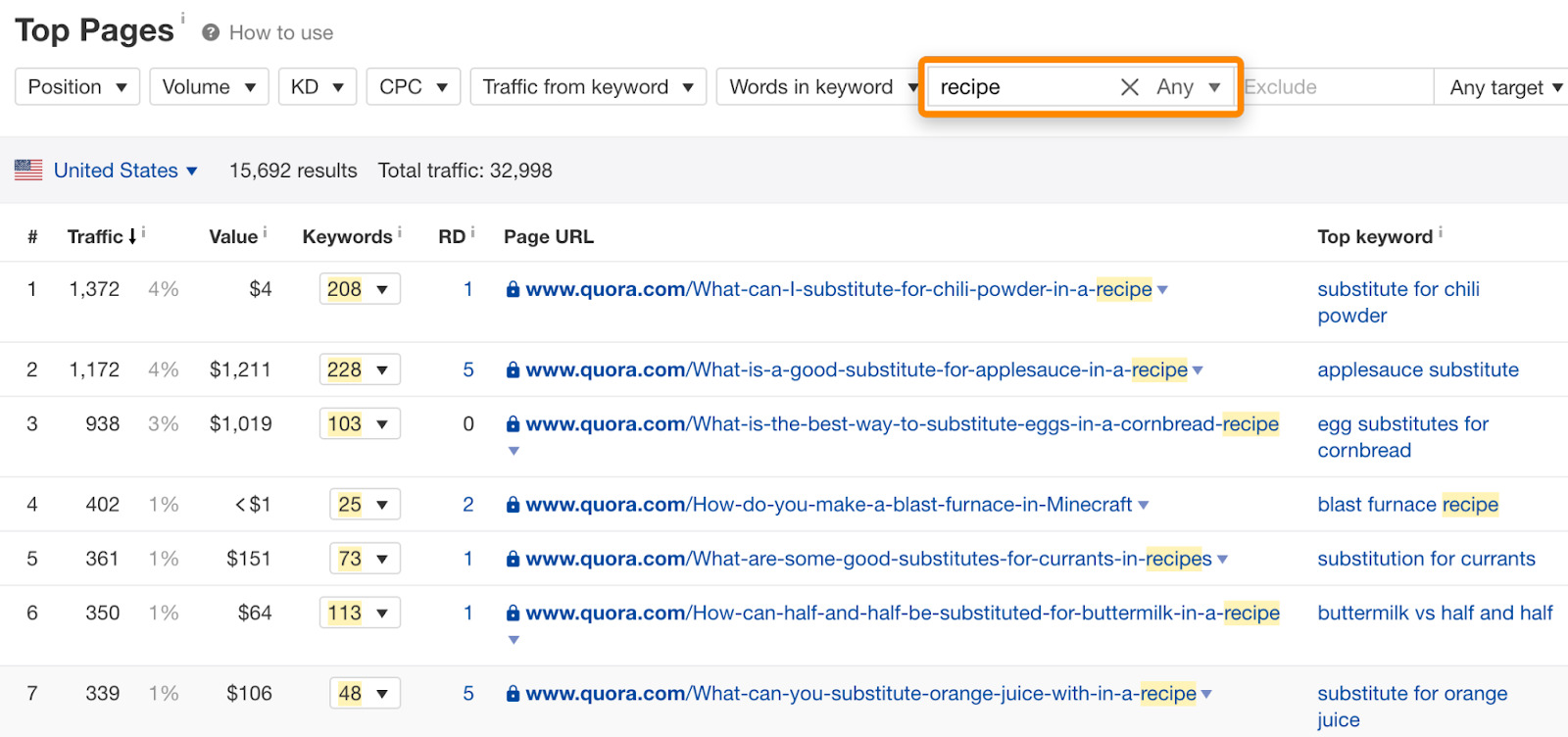
Eyeball the report for relevant questions that you might want to answer.
Let’s say that the question about the “best way to substitute eggs in a cornbread recipe” looks promising. The final step is to click on the caret, hit “Overview,” then go to the “Organic search” tab to see the page’s organic traffic over time.
What you want to see is a consistent stream of organic traffic month after month like this:
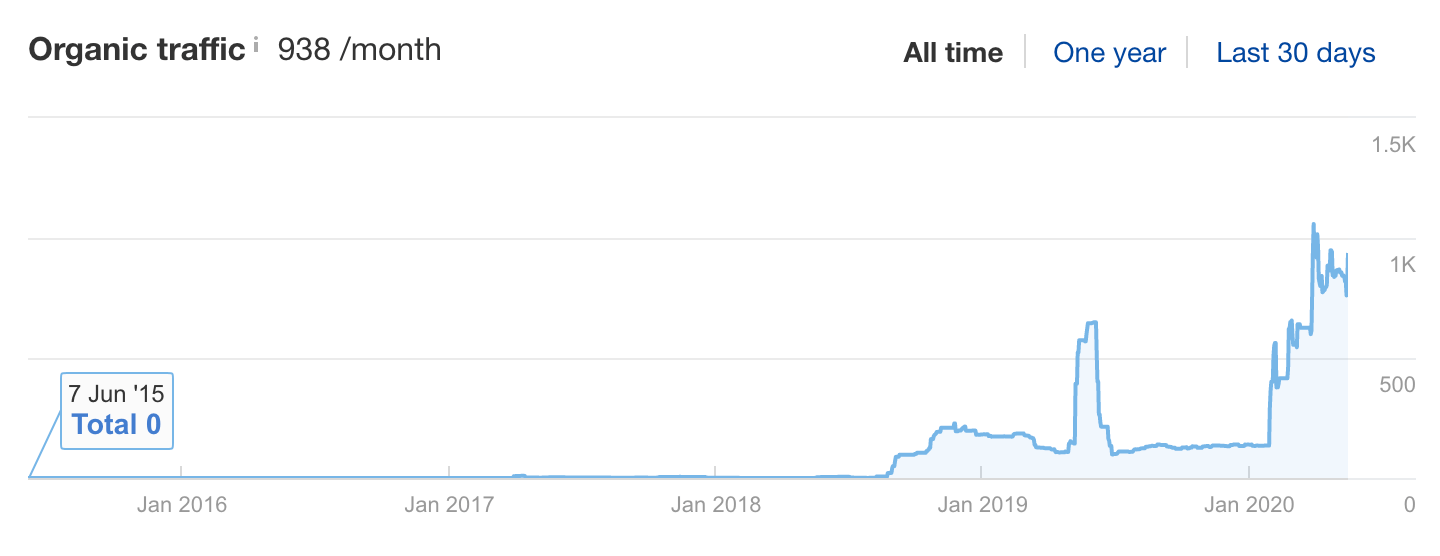
These are the questions most worth answering because the probability of them sending a consistent trickle of views your way is high.
Recommended reading: Quora Marketing: ~1 Million Views Generated. Here’s How to Replicate Our Success
Our post on affiliate marketing gets an estimated 12,000 monthly search visits.
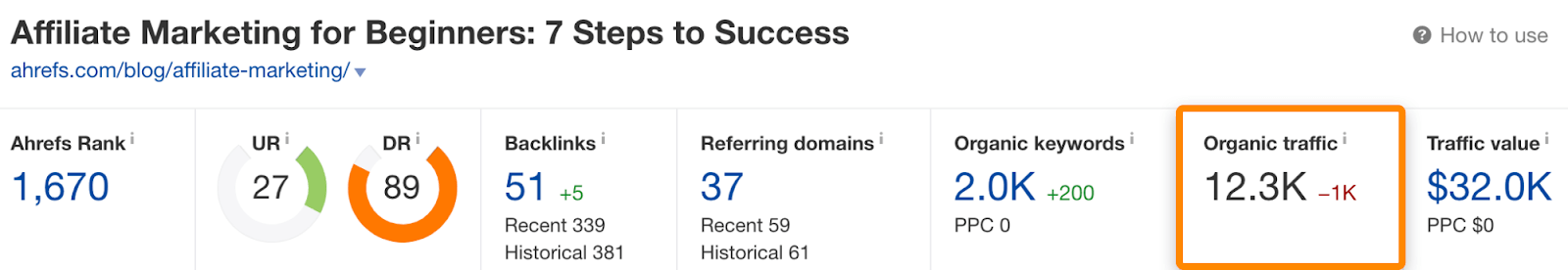
And since we have a video on this topic, we embedded it, which has resulted in an extra 2,553 views to date.
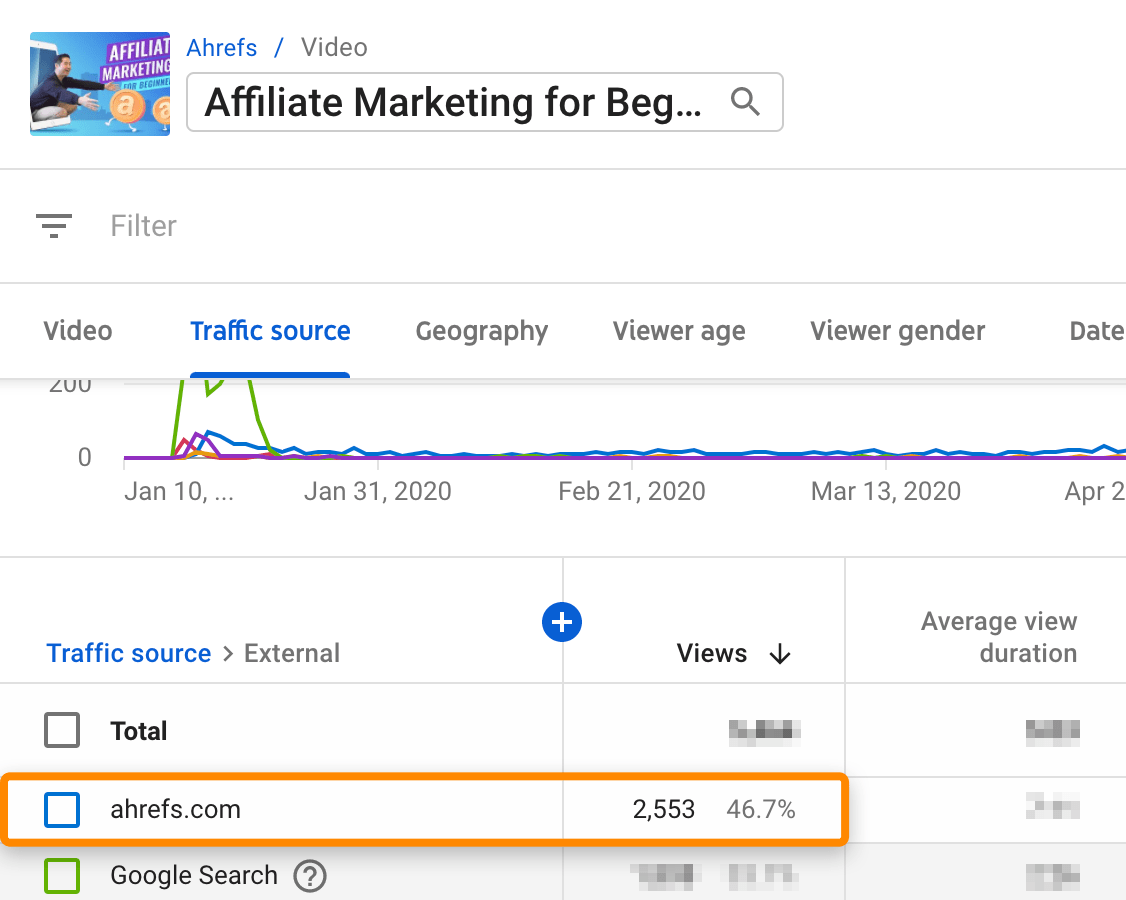
Pretty cool, right?
So the case for this is clear: if you have a blog, you should embed your videos in relevant blog posts.
How do you know which pages to embed your videos?
The easiest way is to use common sense. If you have a video about the same topic as one of your blog posts, then you should embed it.
Another option is to look for high-traffic pages that can drive views to your YouTube videos in Google Analytics or Google Search Console.
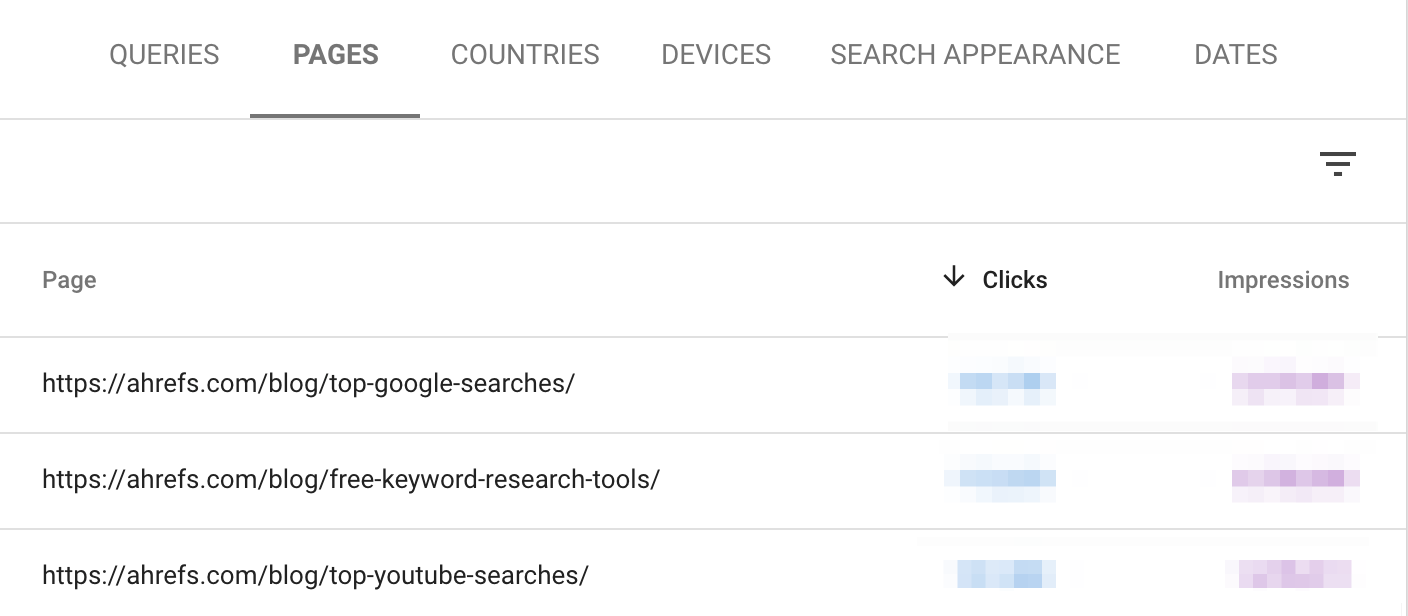
If you don’t have Google Analytics or Google Search Console set up, you can enter your domain into Ahrefs’ Site Explorer and look at the Top pages report to see which pages get the most organic traffic.
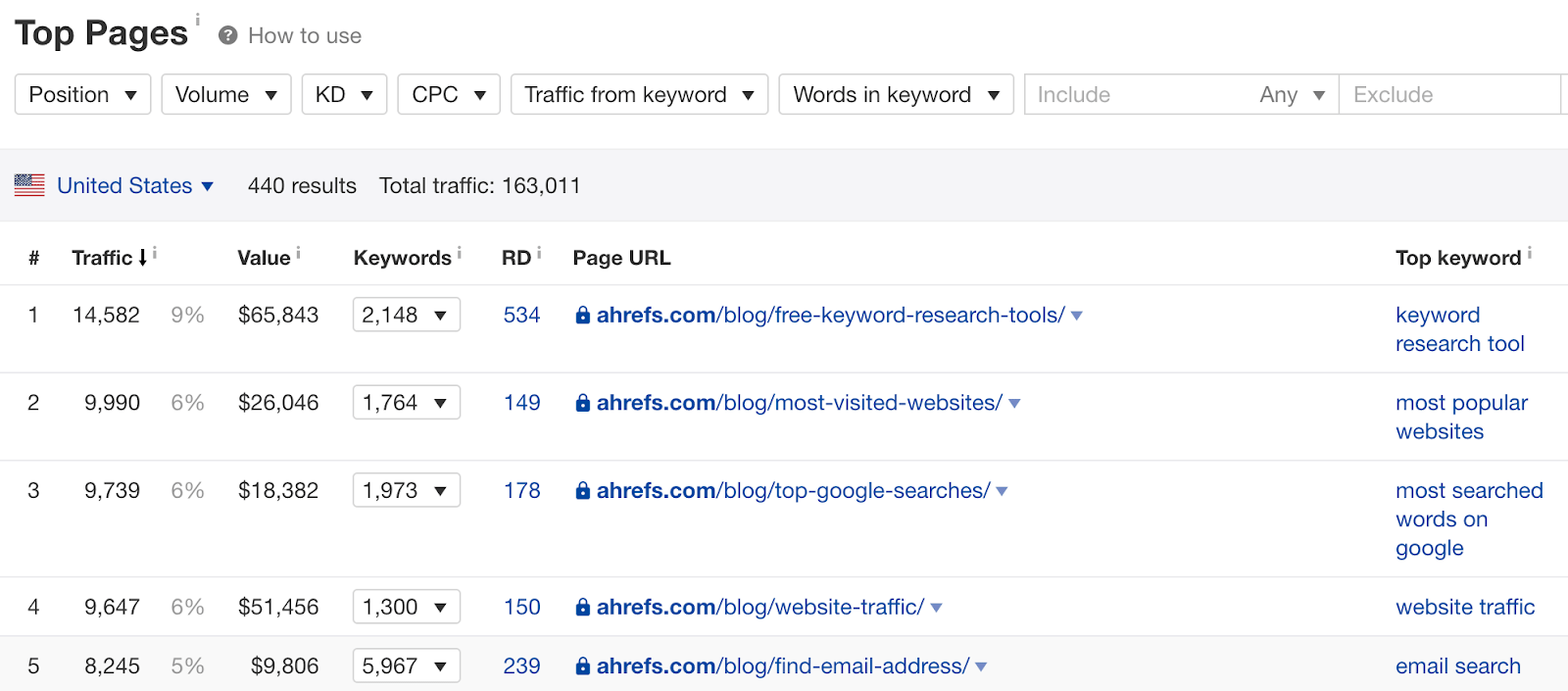
Endscreens are video thumbnails that you can add towards the end of your video. And if someone clicks it, then that video begins to play.

Cards, on the other hand, are slide-ins you can add at any point in your video.

You can use these to suggest other videos and playlists, add polls, or links to a website.
Now, while it is tempting to always link to your website and send traffic there, it might be better to keep users on the YouTube platform.
In our experience, the cumulative value you get from longer session watch times trumps a few link clicks.
If you’re not adding endscreens and cards to your videos, you should. It doesn’t take too much time, and using them has added tens of thousands of views to our videos.
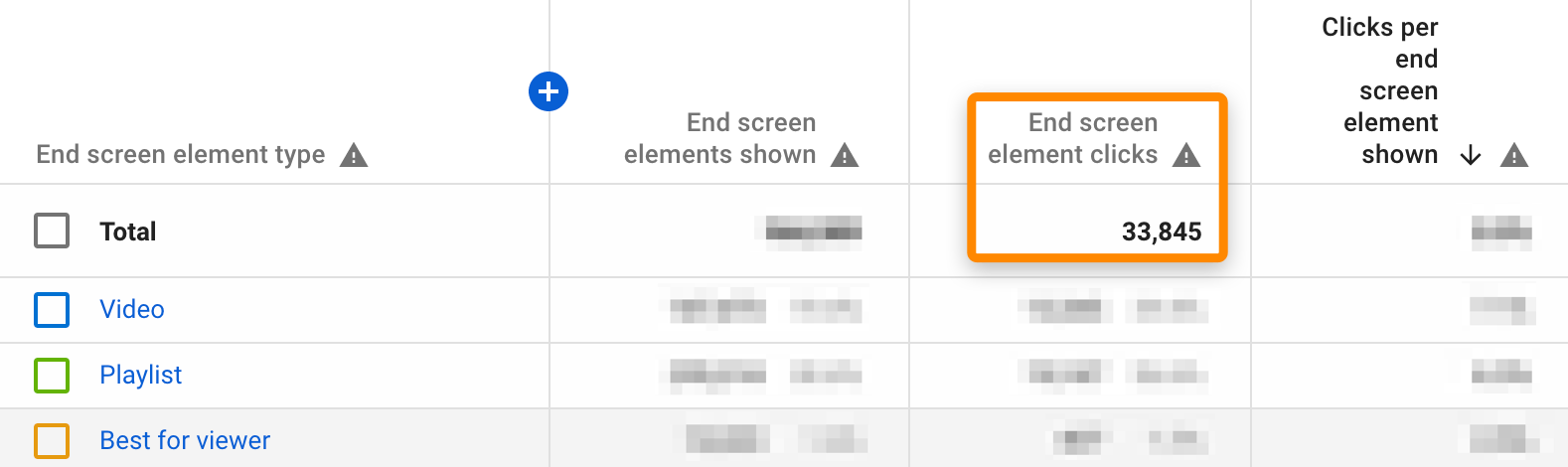
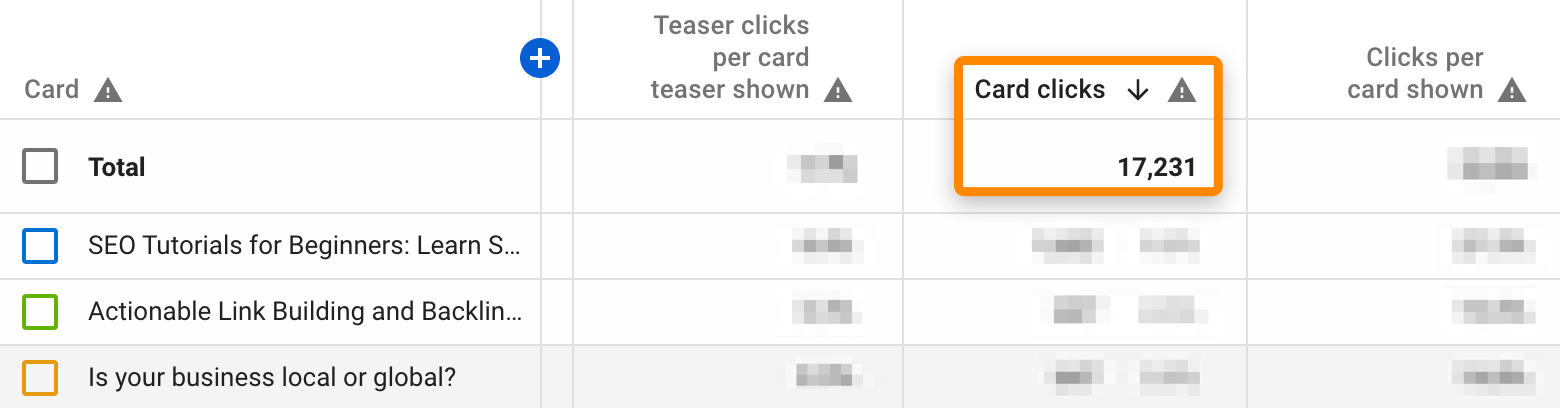
Google sometimes shows “key moments” in search results:
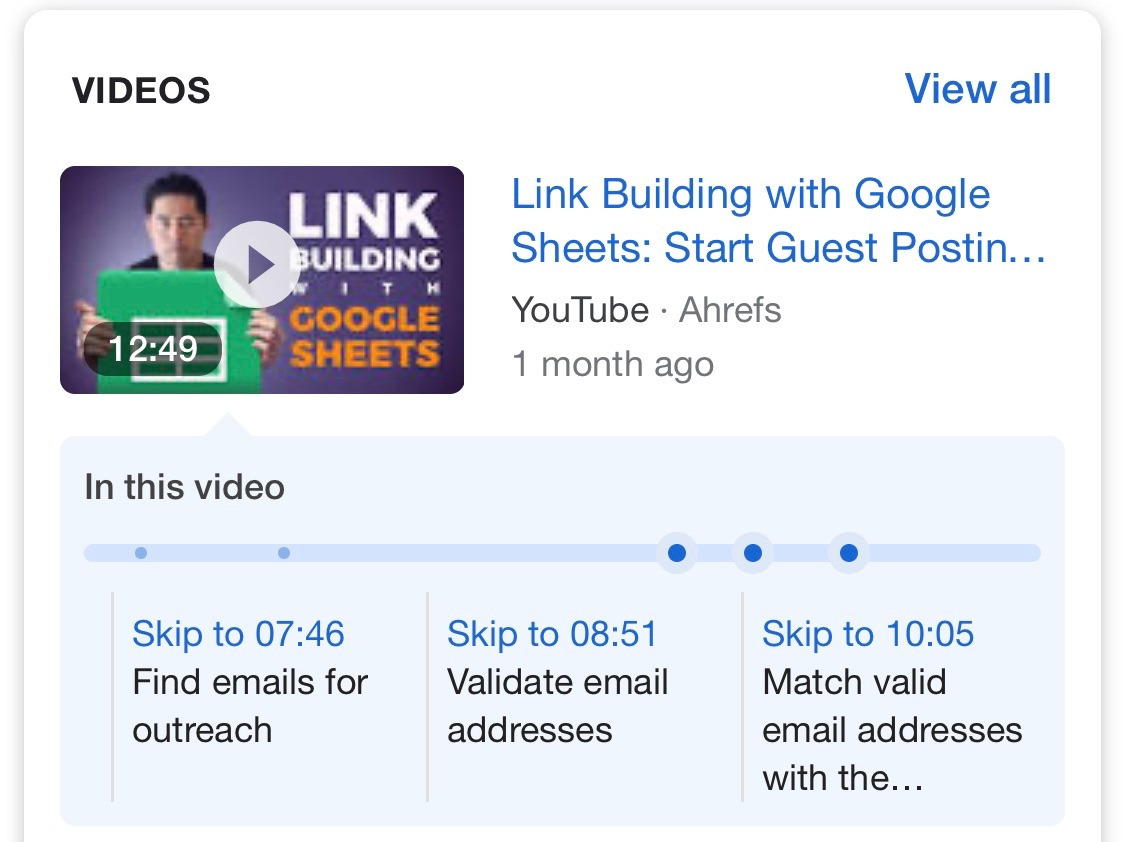
Key moments allow searchers to skip to marked points of interest in your video.
Now, Google is more likely to show these “key moments” for your videos if you add timestamps and labels to your YouTube description.
A timestamp is where you mark out a particular section of your video in the [hour]:[minute]:[second] format. And labels are brief and clear descriptions of the marked sections.
You can ignore the [hour] if it’s not needed.
Here’s how to add them:
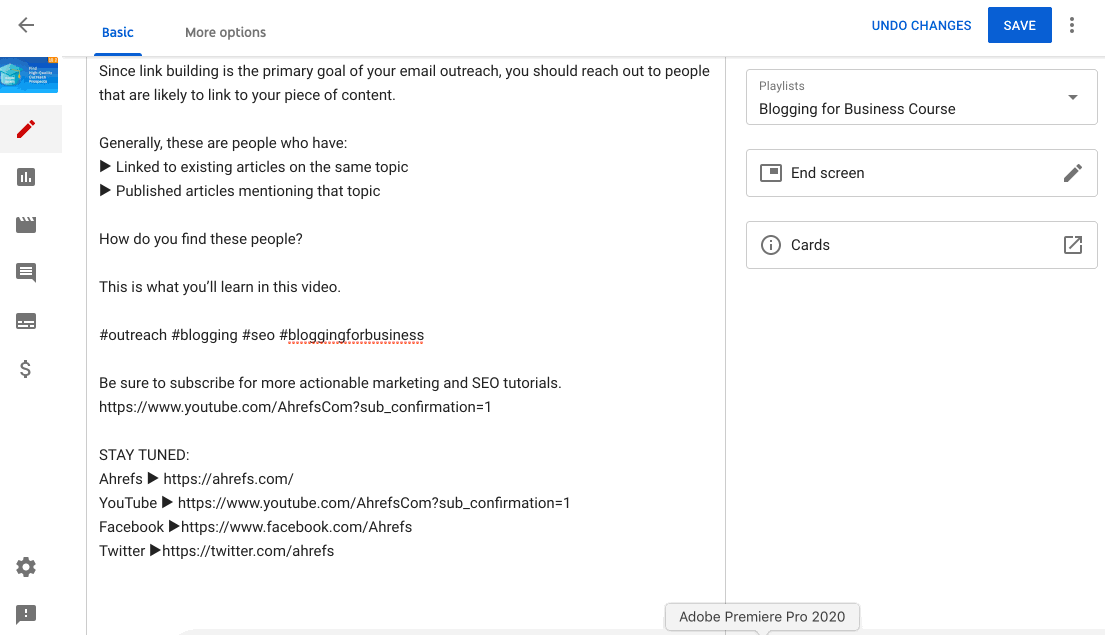
For example, check out the timestamps and labels on our YouTube SEO video:
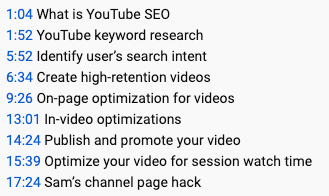
These timestamps take viewers to specific sections of the video. For example, clicking on 13:01 takes you to the part where Sam describes how to do in-video optimizations.
And it appears that these optimizations are working. Google now shows “key moments” for our video for the query “how to rank YouTube videos.”
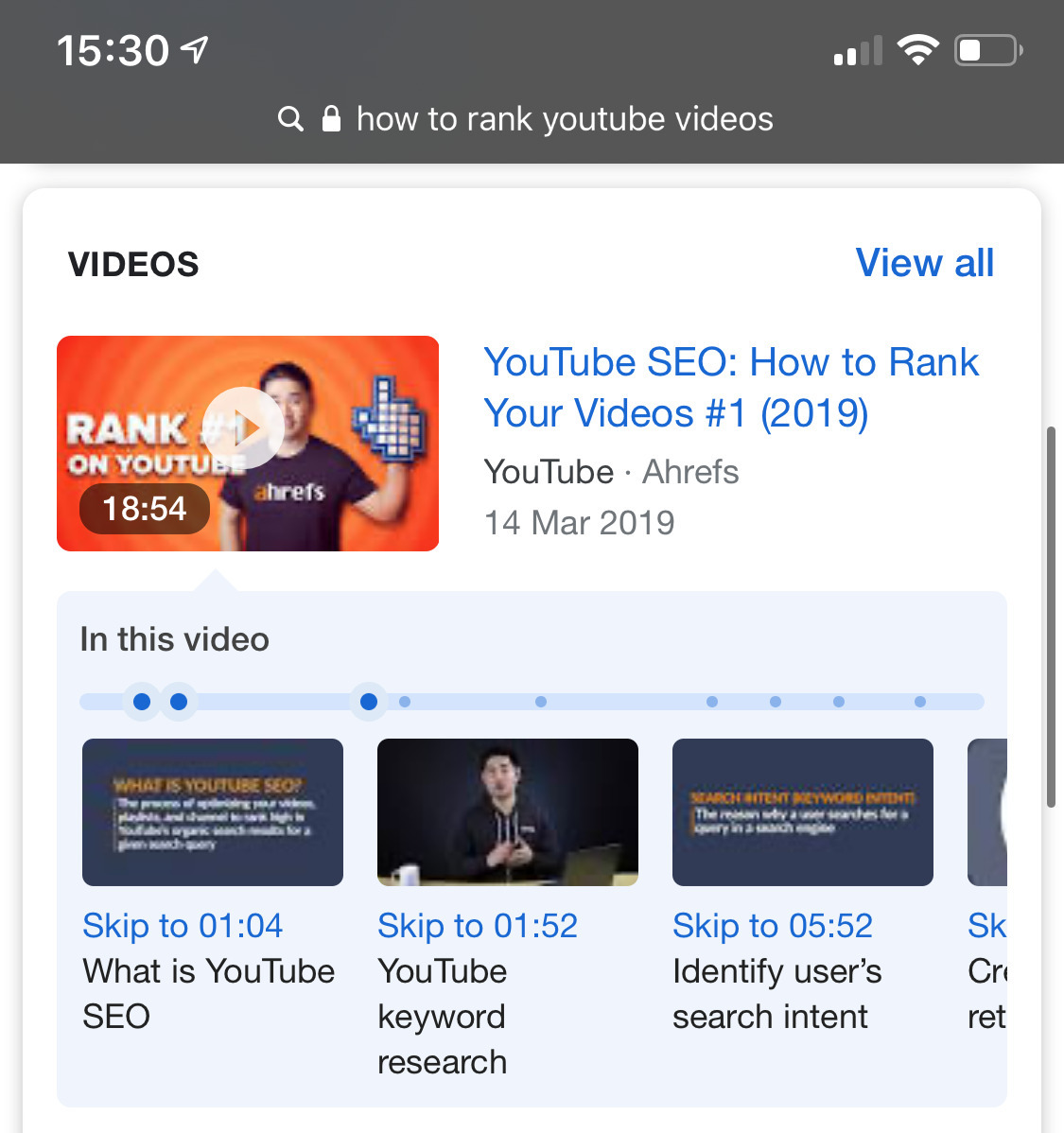
Here are some tips for adding timestamps and labels:
- Place each timestamp on a new line, and specify the label on the same line.
- List timestamps chronologically. For example, don’t put the timestamp 15:24 before the timestamp 11:33.
- Keep labels short but descriptive. Google truncates longer ones. So, just state directly what the section is about, as opposed to “keyword stuffing” it.
- Align the on-screen content with the label. If your label says “Chop the onion,” try to add the timestamp when you’re visibly chopping the onion on the screen.
The best time is when your target audience is watching videos. You can identify peak points by checking YouTube’s new report: “When your viewers are on YouTube”:
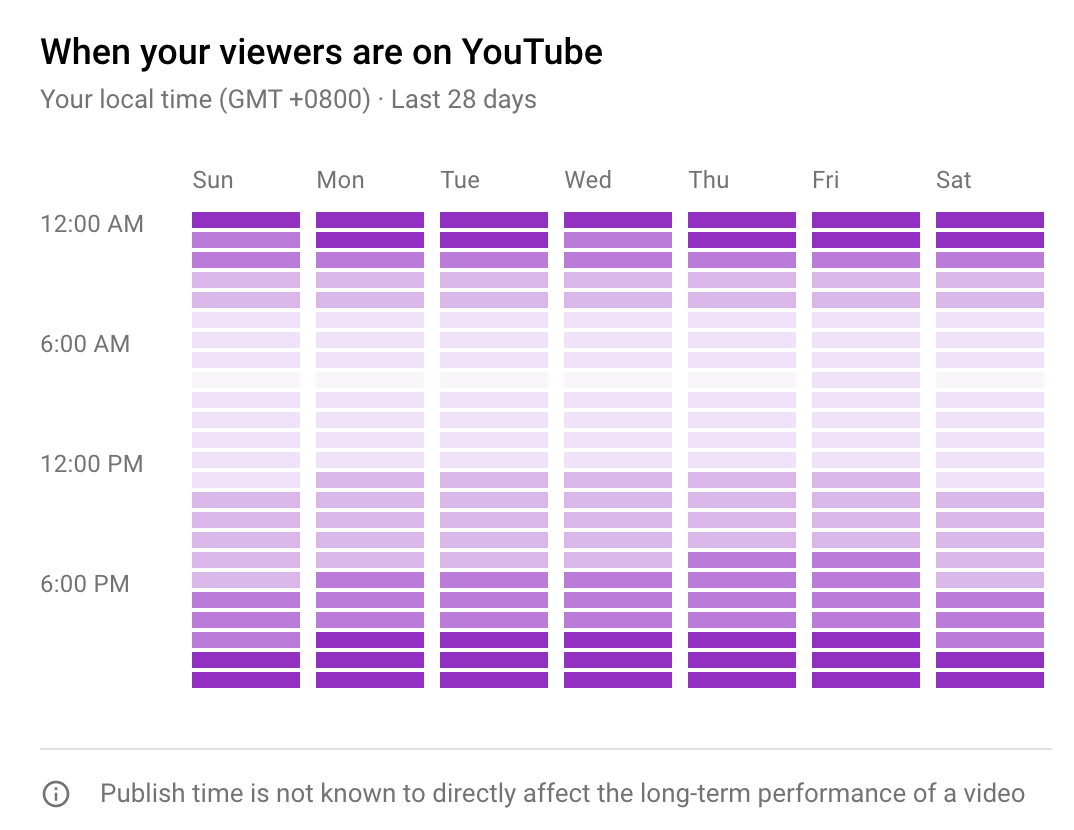
This report is new and still considered experimental by YouTube.
Now, what we would recommend here is to publish about one hour before the peak, rather than right at the peak itself. This gives our viewers ample time to discover and watch our videos, which results in more views.
For example, a good time to publish our videos would be about 8–9 pm Singapore time (or 8–9 am EST).
If you don’t have enough daily views for this report to work well, then you can try following these general timeslots, courtesy of Frederator Networks.
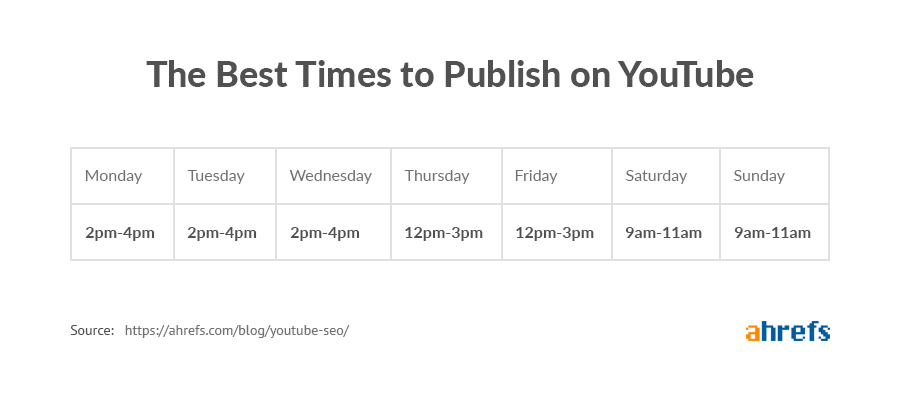
Evidence suggests that YouTube tags aren’t that important. But as they take seconds to fill in, they’re worth adding—even if they only help a handful of people to find your videos.
Here’s the 3‑step process that we use at Ahrefs:
First, set a tag as your main keyword.
YouTube’s official guidance for tags is to “use the words and phrases that make the most sense for your video,” so it’s logical to start with your primary keyword.
For example, if we were to add a tag for our video on content promotion, it’ll be “content promotion”:
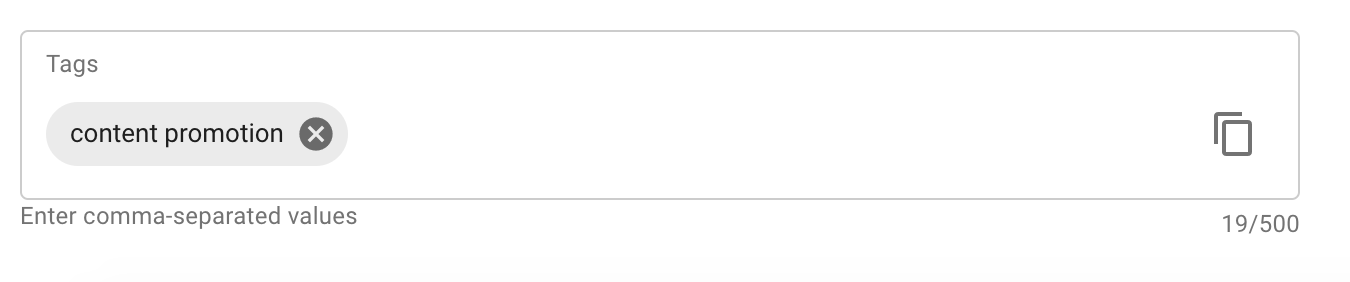
Second, add common, relevant keywords from top-ranking videos.
You can use browser extensions like vidIQ and TubeBuddy to find these. Just install one, search for your target keyword on YouTube, open the top 3–5 most relevant videos, and look for common and relevant tags.
For example, we see the tags “content promotion plan,” “how to promote your content”, and “how to promote your blog” appear for all competing videos for content promotion, so we’ll add those to our video.
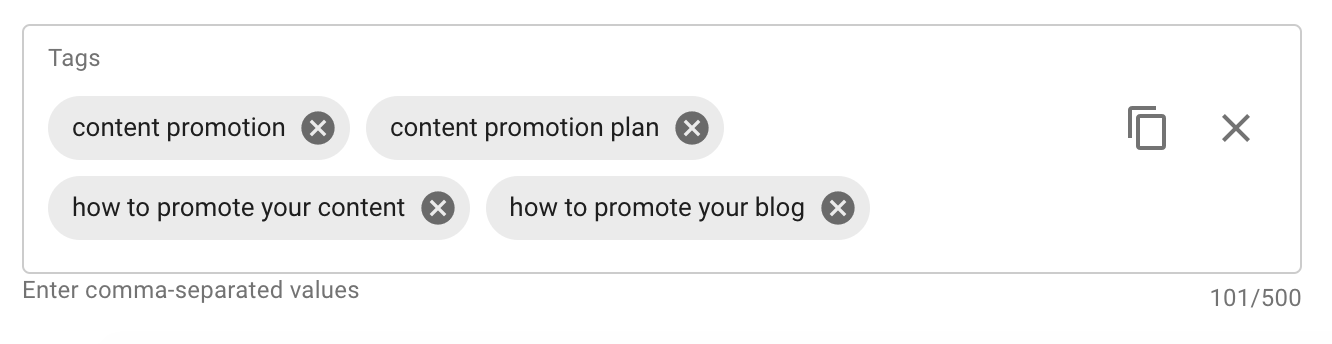
Third, add relevant keywords with search volume.
The easiest way to do this is to paste the tags from the previous steps into Ahrefs’ Keywords Explorer with the search engine set to YouTube. Eyeball the list for relevant ones with search volume.
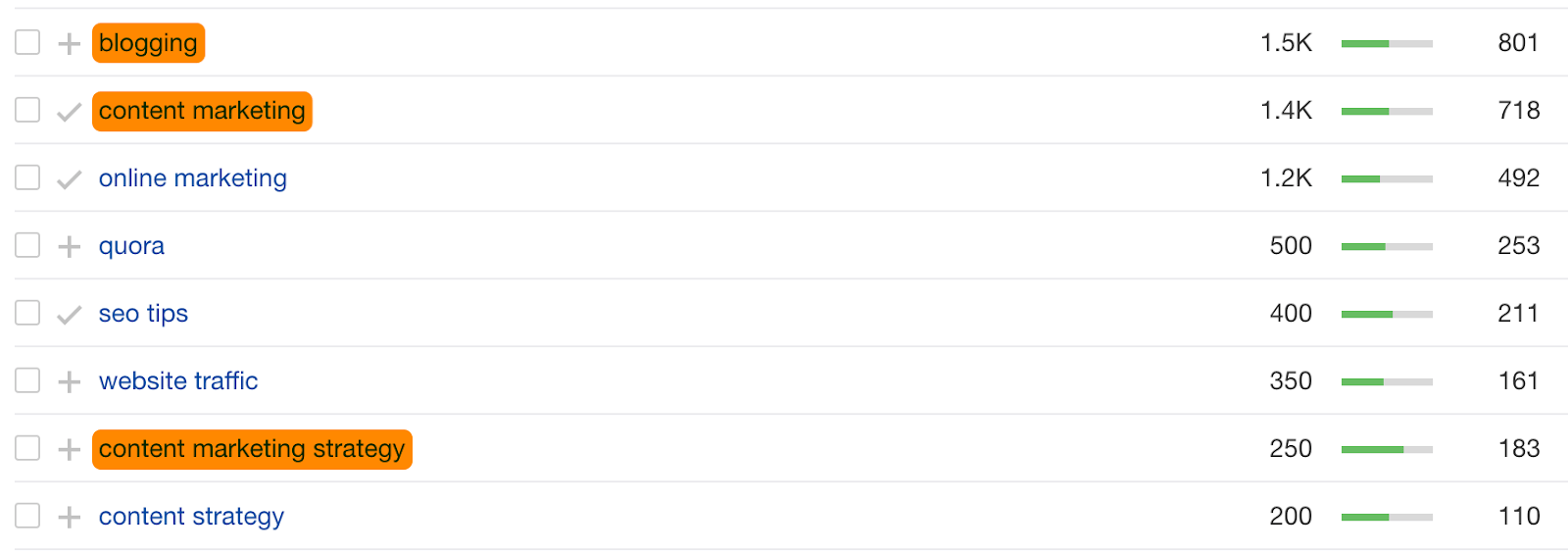
In this case, “blogging,” “content marketing,” and “content marketing strategy” would probably make sense, so we’ve added them to our video:
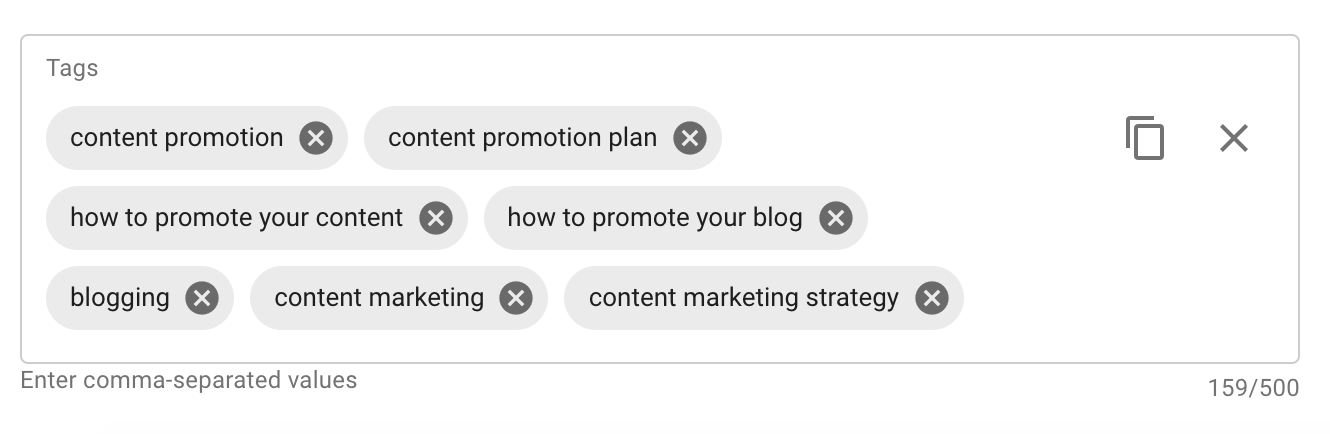
We go through this process in more detail in our guide to YouTube Tags.
If you have the budget, the best way to get more views to your videos is to pay for it. And you can do that using YouTube ads.
In fact, this is something we’ve experimented with for a while now. We do this by targeting keywords on YouTube that are already producing high watch times for us.
The reason is simple: we don’t want views for the sake of views. What we want are engaged views.
Since these videos produce high watch times, it means someone who originally encounters it as an ad is likely to finish watching that video. And these people may even decide to watch more of our videos because they enjoyed the first one.
To get started, go to the “Traffic source” report in your YouTube analytics and click on YouTube search.
Here, you’ll see a report of the keywords that have driven views to your videos and average watch times.
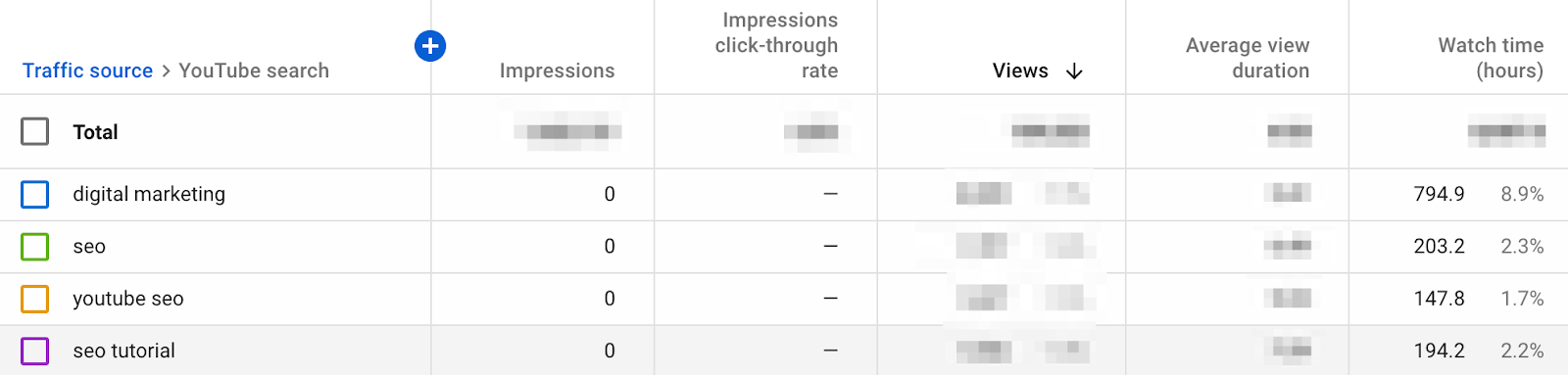
As you can see, “seo” and “seo tutorial” are producing great watch times for us. So, we created an ad targeting these exact keywords.
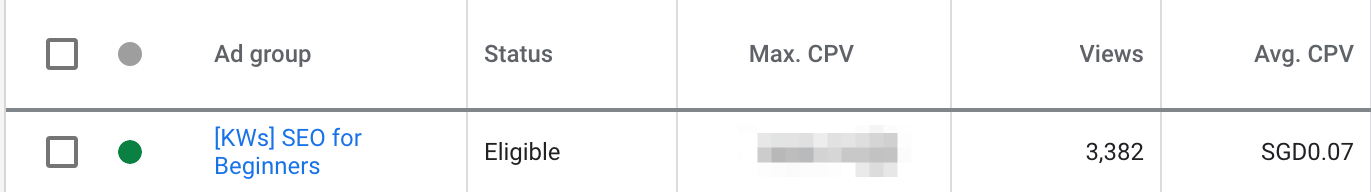
At $0.07 per view, it’s a pretty cheap way to get more engaged views.
Final thoughts
Don’t forget, you can also leverage your existing audience outside YouTube. If you have an email list or have an audience on social media, make sure to share your video with them.
And lastly, ask your viewers to like and share your videos. Yes, it’s kind of overused, but there’s no harm in adding it to the outro of your video.
Just don’t spam your “ask” in every minute of the video.
Did I miss out on any cool tactics to get more views on YouTube? Let me know on Twitter.
