Imagine earning money every time someone else makes a purchase. Easy? Comfortable? They are passive income and you can get them through Amazon Reviews : the most effective formula to earn money quickly through your website. In fact, if you’ve heard of the most profitable affiliate programs, you probably already know about them.
Affiliation is a system through which you enter a code with a link to a product, for example from Amazon, to your website. And of all the purchases made by accessing from your page, you will get a commission. Simple, right?
But Amazon Reviews go one step further , it is about you dedicating a single page to talk about this product. Unique and exclusively!
That is, the process is the other way around, instead of rescuing a page from your website and taking advantage of it to introduce a related product, you create the page for that product.
Through this method, many marketers have managed to generate so many passive income that they have been able to adopt the system as the main source of income.
For this, of course, you have to work a little, but above all, know some of the tricks so that your Amazon Reviews position before the rest and above all, in the long term.
# 1 Survey the best-selling products on Amazon that have to do with your website
Contents
Selling a product that already has buyers is a great deal. And that’s what Amazon Reviews are about, but to find out which product is sold alone, you will have to do some research.
First, go to Amazon and choose the department that most closely resembles your website . For example, if your website is about electric batteries, start with ‘musical instruments’.
Since Amazon has over 40 different departments, it’s almost impossible that you won’t find what you are looking for. Once there you can filter even more by featured categories.
If your website is something more exceptional and you can’t find anything in the featured categories, just type it in the search engine.
But beware, if the Amazon Affiliate program works by commission, with products of 40 euros on average you would get very little benefit. You are interested in making reviews of expensive products , so we will select the price range (as you can see in the image below).
# 2 Choose the product that will take your first Amazon Review
Once you have the idea, open your keyword tool planner or the word search engine that you usually use and write some of the brands or models that you have found.
Do not put the names of the batteries one by one, this will only slow down the process.
For example, I have found the Alesis brand for drums to be the most sought after, followed by Yamaha.
Go adding data and details of the models and little by little you will find the chosen ones. You will end up with something like this:
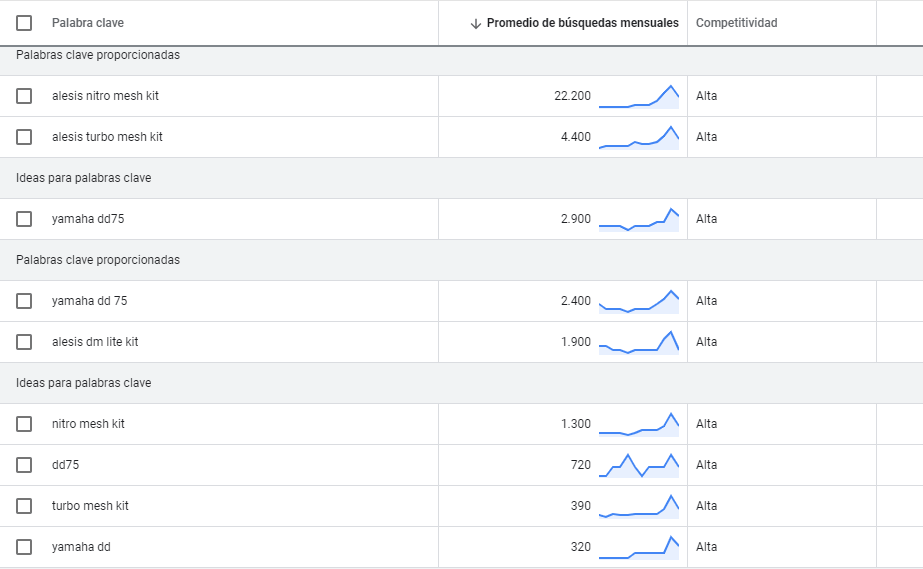
The results you find are likely to have a lower search volume. But do not worry, this is different when you are looking for a keyword, because for this word there are already 100 0 200 or 500 people looking for this specific article, that is, this word refers to a product. In this case, there are 22,000 people interested in buying the Alesis Nitro Mesh Kit.
Another factor to consider when choosing items to do Amazon Reviews is to make sure that they already have reviews and are well valued (the stars).
Is the product too expensive?
And if the product is too expensive and you think a lot of people won’t be able to afford it, it doesn’t matter. Because Amazon Reviews do not give commission only when the user buys the product you promote, but when he buys any product if he has entered from your link in the last 24 hours.
# 3 Sign up for Amazon Affiliates and download the plugins
If you have already chosen the product, I am sure you are looking forward to starting, but before that comes a somewhat more technical and boring part.
If you are not yet registered in the Amazon Affiliates program or do not have the necessary plugins, yes or yes stay at point 3, and if not, go to point 4 and become a copywriting professional for Amazon Reviews.
As affiliating with Amazon is complex, they better explain it to you: affiliates.amazon.com
You’re already an Amazon Affiliate! But that is not enough to make the best reviews. You will have to install the AAWP payment plugin (it’s worth it).
Why? Thanks to it you can choose location, select different ways to show the products and links of Amazon Reviews and thanks to it you leave your cookie so that Amazon pays you the corresponding commission.
Finally, the plugin includes two requirements that Google and Amazon demand: nofollow links and updated prices.
And if you have reached this point do not stay halfway and also install the plugins: Yoast SEO and All in one Rich Schema Snippets.
Thanks to both you will go up fast in the SERPS. With the first you can have a metatitle and a personalized metadescription and the second allows you to have rich texts that will make you stand out from your competition.
# 4 Create the Amazon Review content
The time has come for you to get all your creativity out and write a text of approximately 500 – 700 words. Of course you should use SEO copywriting techniques.
But in addition to all this, I give you some tricks to get the best copies for Amazon Reviews:
➞ Title
You should bear in mind that if someone is reading your review it is because they already have an interest in that article, and your review will be the one that will help them or not decide. Since we want them to buy, tell them that it is the best option. Yes, a little clickbait.
The next thing you have to do is include the year. When we go to buy a product we want it to be the latest model and we certainly want a recent review.
Remember to change it to the next year!
SEO SEO Title and Metadescription
To upload, and upload and upload in SERPS you need the best SEO titles. To do this, do not hesitate to take a look at the first Google SERPS:
As you can see the one that catches our attention the most is the one that has included emoticons and Rich Snippets.
Don’t forget to include a photo and use the alts of the image to insert the longtails.
➞ Take the user to the purchase
For the user to finish deciding you must create visual content , this way he will better shuffle his options.
- ▷ You can create a table with characteristics, advantages or a comparison with other products. Or all of them.
- ▷ I also recommend that you include Amazon’s own images.
- ▷ Use transactional words: buy battery, battery deals, best prices for electric battery, etc.
- ▷ That the last paragraph is a striking CTA.
# 5 The best ways to show articles to get commissions
Finally and perhaps most importantly, to convert all your visits into purchases; the presentation of the products.
The AAWP plugin offers different ways to promote articles. Each one is suitable for a different situation or Amazon Review.
➞ Link in the first paragraph
You should put a link as soon as possible , if possible in the first paragraph, for those users who have entered with the decision to buy.
How? Enter Amazon from the affiliate program and once you are in the product, click on ‘text’ and copy the code that appears.
Once in WordPress hit the link sign and then the cogwheel. This is where you must enter the URL.
The result will be a very natural link that leads to the product.
➞ Link with shortcode
Binding with shortcode works great if put after h2.
A shortcode is the code that Amazon offers you to insert a product in the form of a box or a list, and it is this here:
[amazon box = “ASIN”]
You only have to include it in the place on your page where you want the product to appear , and replace ASIN with the first number that appears in the URL, (it begins with the letter B).
➞ Product Listings
If you are selling an electric drum kit but it comes without a pedal for the kick drum, for example, take advantage of the AAWP plugin and link to a list of pedals.
That is, a review that talks about a product should not only link to it, but you can take advantage of all the complementary articles. The important thing is that they buy!
Type ‘pedals for electric drum bass drum’ in the Amazon search engine and when they appear, give text again, copy the code and paste it again, as in the previous process, in the anchor text you have chosen.
➞ The last options to get a commission
If you have not purchased the product from the review we are doing, we will try to get you to buy other products. That’s why we include this code at the end of the Amazon Review .
[amazon bestseller = “category or product name” items = “number”]
In this case, I have decided that if the user is not interested in that battery, perhaps he is looking for a related product, such as drumsticks.
And when choosing the product and the number, a box will appear with only the 3 best-selling products in that category.

